Photo iD
The challenge
I managed a team of UX designers to update the interface of the Photo iD mobile native application. In order to increase its usability, learnability, efficiency, and design it's new features
The team
UX Design and Lead UX Researcher (me), UX Researcher, & UI Designer
The outcome
Increased efficiency and safety by optimizing camera tagging tool to be used one handed while performing duties. Improvements to tagging feature and export formats hierarchy resulted in 25% more jobs done in a day.
What is Photo iD?
"Assisting you every inch of the way"
Photo iD is the most useful property inspection application on the market. They provide their users with the most efficient and safest way to conduct their site visits. Resulting in companies making more money and its employees to spend more time with loved ones. I think of them as the pocket knife of property property inspection apps. It's the one tool that needs to be on every job site.
Scope of the Project
U Scope is interested in updating it’s UI to create a more user-friendly experience. They have seen the ease of use of some popular social media apps that have very easy to learn interfaces and would like us to draw inspiration from them in our design. Additionally, they have several new features that are hoping to implement but would like them to be integrated with an eye to design before they hit development.
Aligning Business Goals with Users Needs
Research Methods
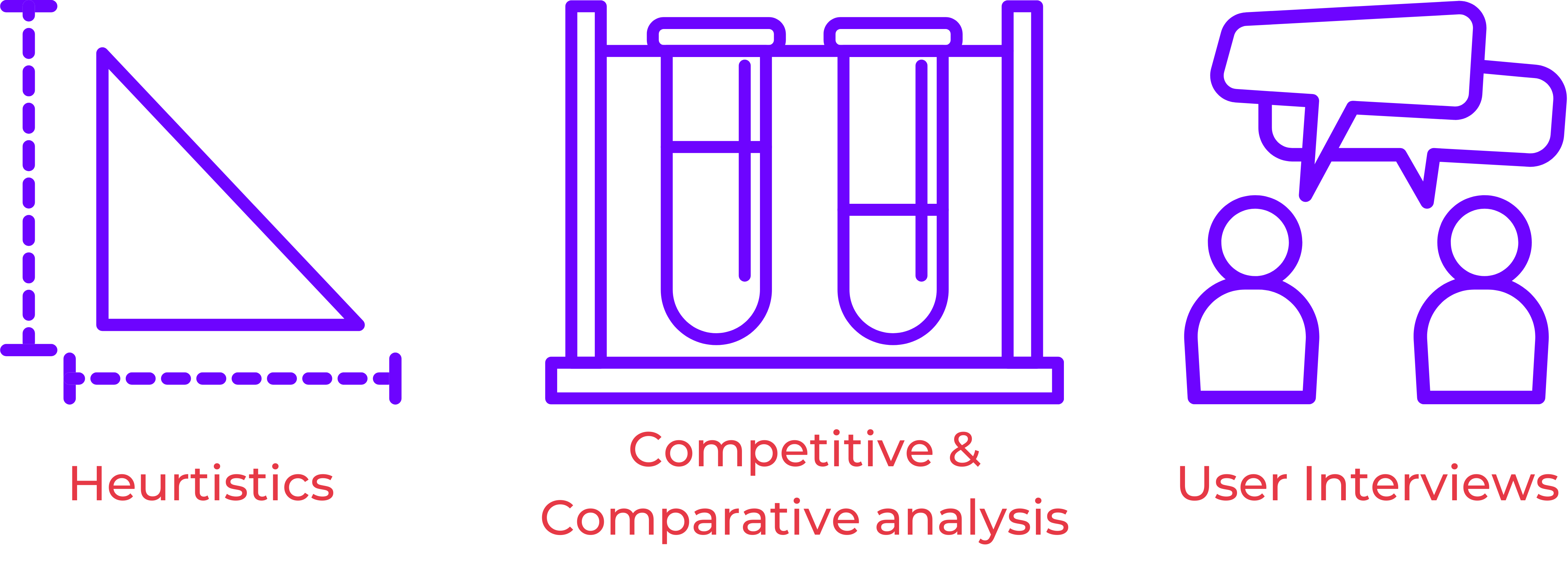
Heuristics
Understanding our Product

- Navigation: Upon first opening the app it was difficult to figure out where your every available feature is and where exactly you are
- Icons: The issue above was made more strenuous by having icons that were unfamiliar and inconsistent
- Onboarding: the current onboarding experience was lengthy and uninformative
Competitive and Comparative Analysis
Inspecting OTHER Inspection Applications

Key findings:
- Photo iD has the best price for the features it offers
- The navigation is much more user friendly on other apps
- Some of the other apps were designed for multiple fields so they could reach a larger audience
- Onboarding was simple and helpful
User Interviews
The Power of Conversation

What we wanted to Uncover:
- Who Photo iD users were
- How they interact with the current app
- What issues they were facing with the current interface
What we Discovered:
- They had a hard time learning all the features the app provides
- Several features were buried within the app which rendered them useless
- The icons that were used seemed to cause confusion
- Not enough customization options within the Photo Report feature
Draw Conclusions to Draw Solutions
Persona/Journey Map
Meet Pete

Pete's Problems
.png)
Our focus
.png)
Design
.png)
Final Prototype MVP's

Landing in Style
By adding a more social style landing page, users now have the ability to set up their day and interact with their coworkers easier. For managers you can check up on your employee in real time. This increases the amount of time people will spend on the Photo iD making it a more valuable tool to more markets
Camera Layout Changes

The camera was one of the major points users had difficulty with. They had no idea how to navigate through because the icons were unfamiliar, scattered about, and would get lost on most backgrounds. So we changed the icons to more familiar ones, locked them all to the bottom in a menu the could reappear with a tap of a button.
Seeking Perfection through testing
I conducted two more usability tests with more professionals in the insurance and construction fields in hopes to find out any more key issues with our prototype. The goal was to test the overall visual design as well as some of the last minute added functionality. We gained several key insights from testing the we altered prior to the delivery to the client

Testing Results:
- Participants found the newly added global navigation helpful when trying to traverse the app
- They did however question all the included options included in the added navigation
- Enjoyed the map but wanted more from it to make it more useful
- The new design is indeed more user friendly then the previous
- Simplified menu made features easier to find
.png)
Tinker, Tweak, and Transfer to Client
- We needed to reconfigure which items were included in the global navigation to make it more conducive to how the users currently interact with the app
- Added more information to the map to increase its value
- We used more consistency with the new buttons to make the interface easier to learn
- Made minor tweaks to the onboarding to make it more understandable
High-Fi Prototype Link
Reflection:
Working on such a cutting edge product was amazing and getting to know its users' was one of the most delightful experiences. Our client was thrilled with the results and loved the amount of research and effort we put in. We focused on the mobile app for this sprint because it fit better within our scope. In the future I'd love to give the web based app a makeover as well. Additionally the app as it stands is geared towards insurance adjusters but our client wants it to be more open. So testing new users and helping the app break into a new market is the next logical step.
Design
.png)
Final Prototype MVP's

Landing in Style
By adding a more social style landing page, users now have the ability to set up their day and interact with their coworkers easier. For managers you can check up on your employee in real time. This increases the amount of time people will spend on the Photo iD making it a more valuable tool to more markets
Camera Layout Changes

The camera was one of the major points users had difficulty with. They had no idea how to navigate through because the icons were unfamiliar, scattered about, and would get lost on most backgrounds. So we changed the icons to more familiar ones, locked them all to the bottom in a menu the could reappear with a tap of a button.
Seeking Perfection through testing
I conducted two more usability tests with more professionals in the insurance and construction fields in hopes to find out any more key issues with our prototype. The goal was to test the overall visual design as well as some of the last minute added functionality. We gained several key insights from testing the we altered prior to the delivery to the client

Testing Results:
- Participants found the newly added global navigation helpful when trying to traverse the app
- They did however question all the included options included in the added navigation
- Enjoyed the map but wanted more from it to make it more useful
- The new design is indeed more user friendly then the previous
- Simplified menu made features easier to find
.png)
Tinker, Tweak, and Transfer to Client
- We needed to reconfigure which items were included in the global navigation to make it more conducive to how the users currently interact with the app
- Added more information to the map to increase its value
- We used more consistency with the new buttons to make the interface easier to learn
- Made minor tweaks to the onboarding to make it more understandable
High-Fi Prototype Link
Reflection:
Working on such a cutting edge product was amazing and getting to know its users' was one of the most delightful experiences. Our client was thrilled with the results and loved the amount of research and effort we put in. We focused on the mobile app for this sprint because it fit better within our scope. In the future I'd love to give the web based app a makeover as well. Additionally the app as it stands is geared towards insurance adjusters but our client wants it to be more open. So testing new users and helping the app break into a new market is the next logical step.


